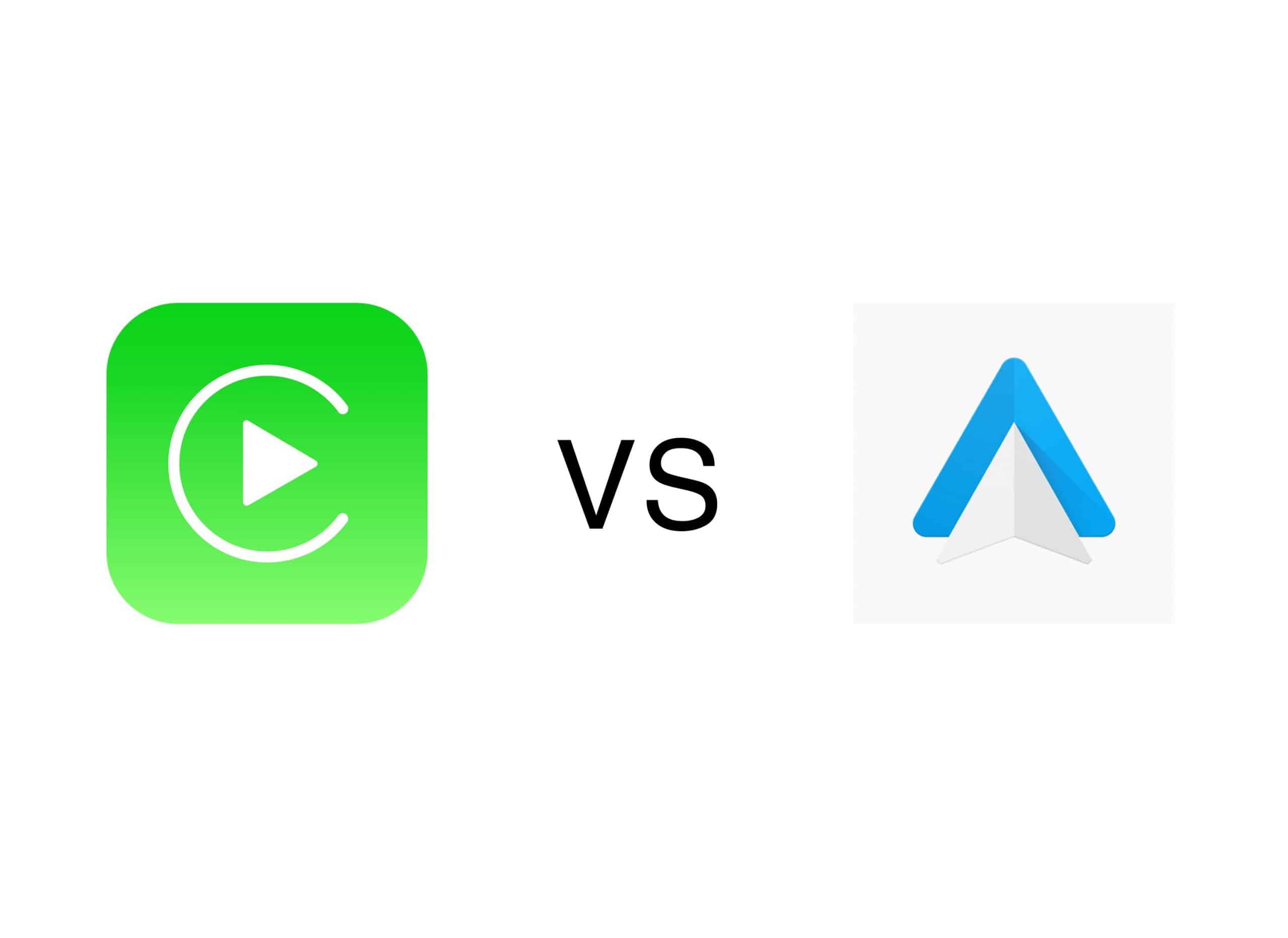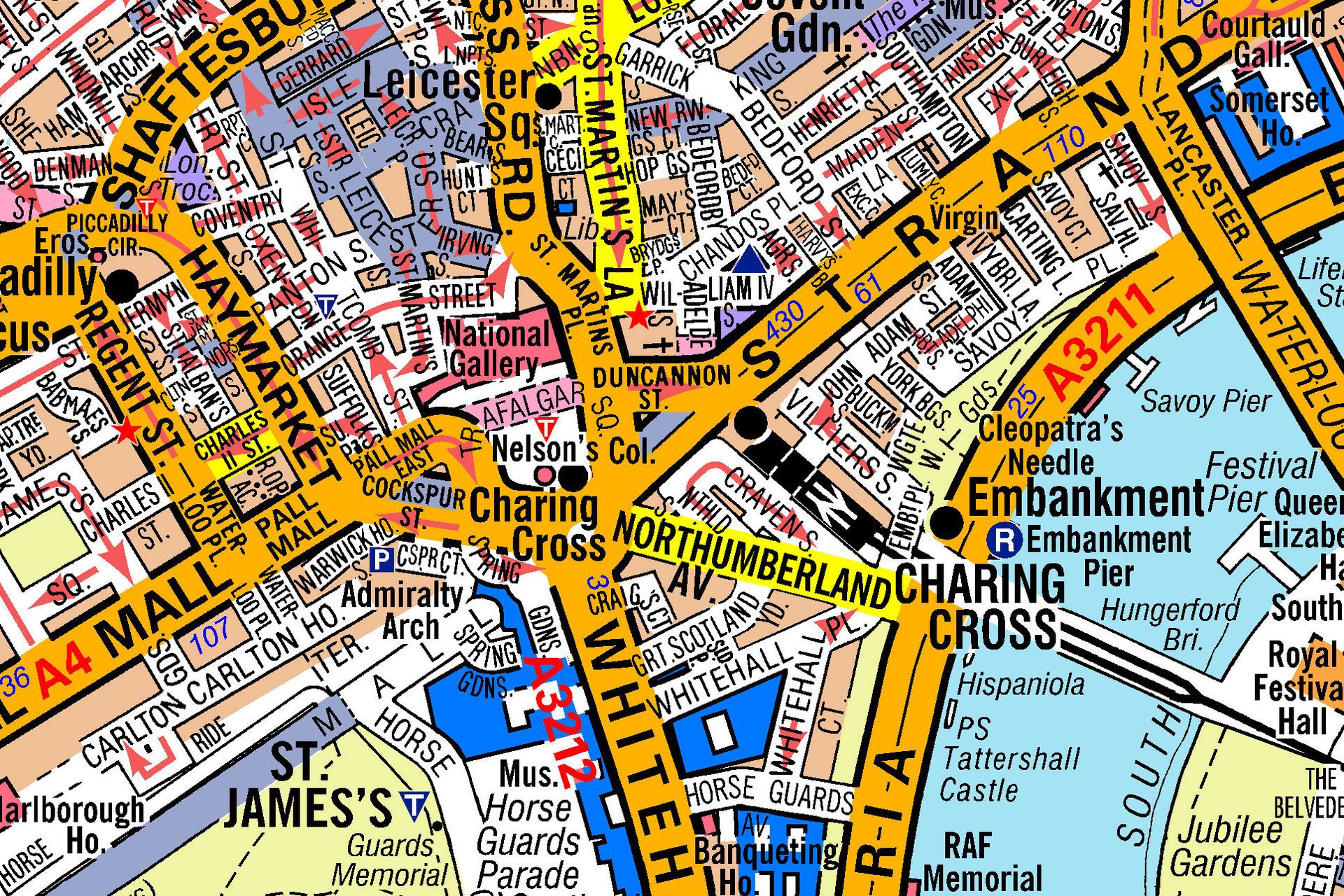Hands-free, voice-operated infotainment systems are shaping the world of motoring for music and podcast listeners. Whether you like to drive to an epic playlist, have ambient background music playing or want to catch up on the latest, then hooking your device up to Apple CarPlay or Android Auto is a gamechanger.
But more than that, they allow you to text hands-free and get live traffic updates and directions on the go.
With UK laws surrounding mobile phone usage tighter than ever, these two competitors are changing the face of in-car entertainment. What’s more, many in-car infotainment systems now support both. But which one is the best? Here’s our Apple CarPlay vs Android Auto comparison:
What is Apple CarPlay?
Before they go head to head, we need to talk about Apple CarPlay. First launched in 2012 with the iPhone 5, it was introduced across all iPhone models and has been running ever since.
Apple CarPlay operates through the dashboard in your car, but first, you need to connect to the app via your Apple mobile device. Once it’s all set up, you will be able to use CarPlay to connect to everything from your music to returning text messages to navigating Apple Maps, all with your voice.
Apple describes the app as “the ultimate co-pilot,” and they’re not wrong. The app is incredibly convenient and operates through your car’s built-in display. Driving will feel more comfortable and smoother than before, and all your passengers can reap the benefits as much as you on any journey.
What is Android Auto?
“Connect your phone. Now hit the road.” Android Auto is not dissimilar from CarPlay. It connects through your car’s built-in display by pairing and then opens up instant, hands-free connectivity to all your favourite music, text messages and driving directions.
Created by Google, Android Auto is a mobile app that can be installed on any Android mobile device to give you maximum enjoyment on the road, all while keeping you focused on your driving.
One of the biggest perks with Auto has to be Google Assistant. You get all the live updates via Google Maps and can ask for directions to specific locations with the fastest route. With hands-free texts and calls, this app will change the shape of your journeys for good.
Unlike CarPlay, Auto is more widely accessible as it isn’t constrained to the iOS market alone.
User experience
Yes, Apple CarPlay and Android Auto are made by the two biggest competitors in the infotainment industry. Naturally, there are many crossovers with their features, but at the end of the day, it all comes down to the user experience:
Voice assistant
There’s a clear winner when it comes to voice assistants. While Siri may have been the one that started it all with the iPhone 4S, Google Assistant shines with its clear performance and technological edge.
When it comes to voice control, you want supportive tech that will listen to your voice and produce the results you want. Currently, Google outshines Apple with its more innovative, intuitive tech that brings a higher level of functionality and will understand you!
Dock interface
CarPlay stands out with its more simplistic and easy to access dock as everything is positioned on the left. You can quickly see all the relevant information such as active apps, the time and your mobile network’s signal strength. Look at the bottom, and all the useful widgets (music menu, navigation buttons etc.) you need are available at the press of a symbol.
In comparison, Android Auto appears a bit more clumsy. You’ll find the launcher, WiFi strength, and battery information on the left. Skip to the right, and you’ll find your notification centre. At the centre of the screen, you’ll discover all your widgets and apps.
So if it’s an intuitive, smart-looking infotainment system you want, CarPlay is the clear winner.
Flexibility
Straight off the bat, Android Auto offers you far more flexibility than Apple CarPlay all through the car’s dashboard. With Auto, you can change everything from the screen’s appearance, easily switch from light to dark mode for nighttime driving and set it so that you can see all the album coves for the music you are listening to and more.
It’s not that CarPlay doesn’t allow you to do all these things too, but it’s far more challenging to set it all up quickly. Plus, you can only make these changes to your car’s display via your iPhone, which goes against the innovative streak we’ve all come to expect from Apple over the years.
Easy messaging
Surprisingly, WhatsApp is the only messaging app that exclusively offers CarPlay support. While this may change in the future, it does make CarPlay take Auto out of the running. However, Auto’s voice recognition does make text dictation more precise – so it really is a battle between what you favour most: more messaging app possibilities vs accurate texts!
Battle of the music/podcast apps
Regardless of your music streaming preference, whether that’s YouTube, Spotify, Apple music or any third-party streaming platform, CarPlay and Auto are on par.
But it is worth bearing in mind; in-house apps will always work the best with voice commands overall.
Downgrading options
While software upgrades are typically not worth thinking about too much – mainly as they are done with minimal effort from you – what happens when your most recent phone software update won’t sync with the software in your car?
When this happens, the only solution is to take your version of CarPlay of Auto back to the previous working version before you tried to upgrade.
However, here’s the rub. CarPlay won’t allow you to roll back to an earlier version of iOS as Apple won’t fully support it as it is built into iOS itself. Android Auto, on the other hand, works just like any other app, so it is more flexible should you need to revert to a previous version.
Why Apple CarPlay stands out
Apple CarPlay allows you to have hands-free control of your phone without all the distractions. You get access to the intuitive Apple Maps that comes with a range of vocalised step-by-step directions that you can set to your native language – all integrated within the system itself. Simply follow the directions, and keep your eyes on the road!
Answering phone calls, sending texts and skipping songs isn’t an issue either with Apple CarPlay. Just tell Siri what you want, and the rest will be taken care of without the hassle.
Audiobooks, podcasts and keeping up to date with the latest news isn’t a problem either. Plus, you can enjoy the best of both worlds, as you can access a wide variety of Google apps through CarPlay – it’s the “ultimate co-pilot” after all!
Unsurprisingly, Apple CarPlay is a victim of its own greatness. Like all Apple products, once you commit to buy, you’re stuck in a niche market where the brand is all. Many third-party apps are off-limits, which is fine if you’re comfortable living within Apple’s limited umbrella of apps.
Why Android Auto stands out
Just like Apple CarPlay, Android Auto gives you all the hands-free access to all the tasks that beforehand diverted your attention away from the road. As a result, you’re guaranteed a much safer journey when your car’s infotainment system is connected to this app.
Using Android Auto instantly makes navigation less complicated. You no longer have to rely on a co-pilot to get you from a to be. Instead, Google Maps will get you to your destination by using live traffic data for the fastest routes.
Google Assistant takes the place of Apple’s Siri, allowing you to text with your voice, call your friends on command, change music, listen to your favourite podcast, select your next audiobook and more.
Unlike Apple CarPlay, Android Auto regularly updates and adds fresh, new features alongside it that are more relevant to your driving experience, such as obstacle on the road warnings and approaching speed bumps. Apple has yet to rise to the occasion and continues to stick to its simple approach.
Which brand takes the top spot?
Well, that all depends on your preference! If you have an Android device, then it makes sense to opt for Auto. Likewise, if you have an Apple device, then sticking with the same branded CarPlay just makes sense.
But where they differ most is their flexibility. Android Auto isn’t trapped by Apple’s niche market. It offers better updates alongside new features that Apple simply isn’t willing to challenge. However, your mobile phone device will ultimately sway your decision.
Whichever you choose, take your time to get used to their functions before entirely relying on their features while out on the road.
So there you have it. Both Apple CarPlay and Android Auto offer a range of features to enhance your driving experience, all while minimising distractions and keeping you focused on the road. With their hands-free capabilities matched with outstanding tech, which one would you choose?